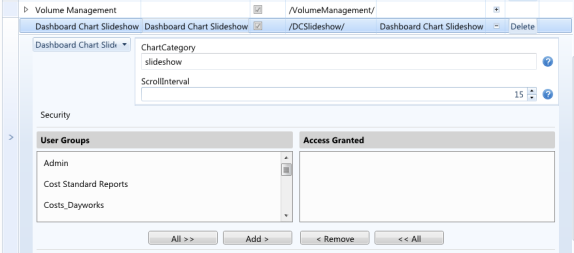
This page type is used to display selected dashboard charts in a report carousel. Select play to see the reports cycle through on a predefined timeline, that can be automatically refreshed at set scroll intervals.
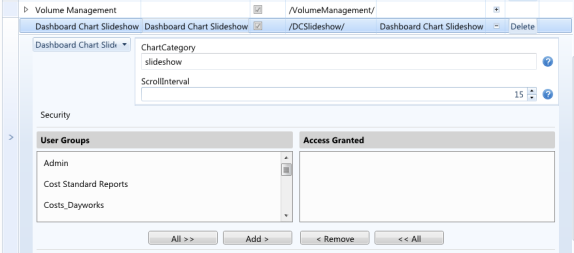
The table below list the fields for Dashboard Chart Slideshow pages.
| Fields | Description |
|---|---|
|
ChartCategory |
The category of the dashboard(s) to scroll across the page. |
|
ScrollInterval |
The number of seconds between a chart scroll. No scrolling will occur when this value is set to 0. The minimum scroll interval value is 15 seconds. |
Note: Field labels highlighted as bold must have a value entered or selected as they are mandatory.